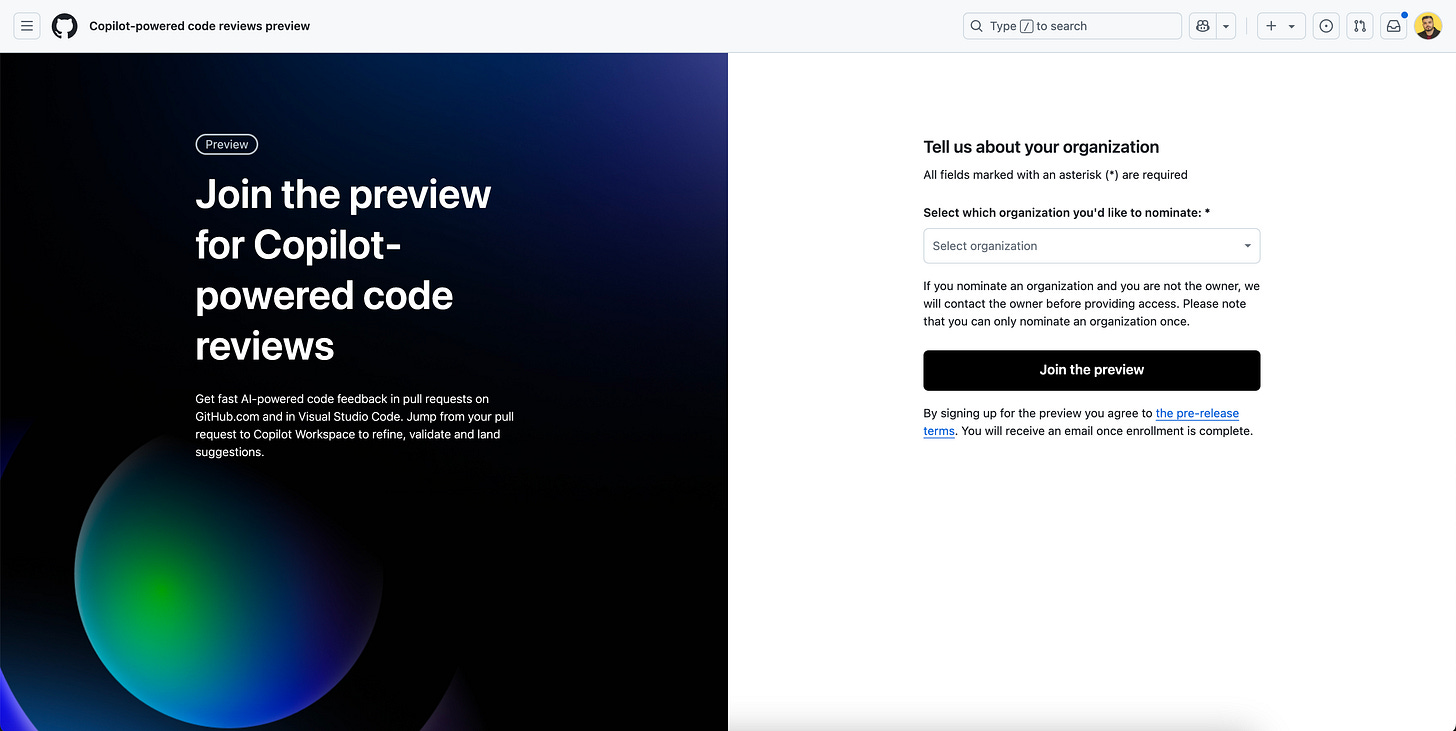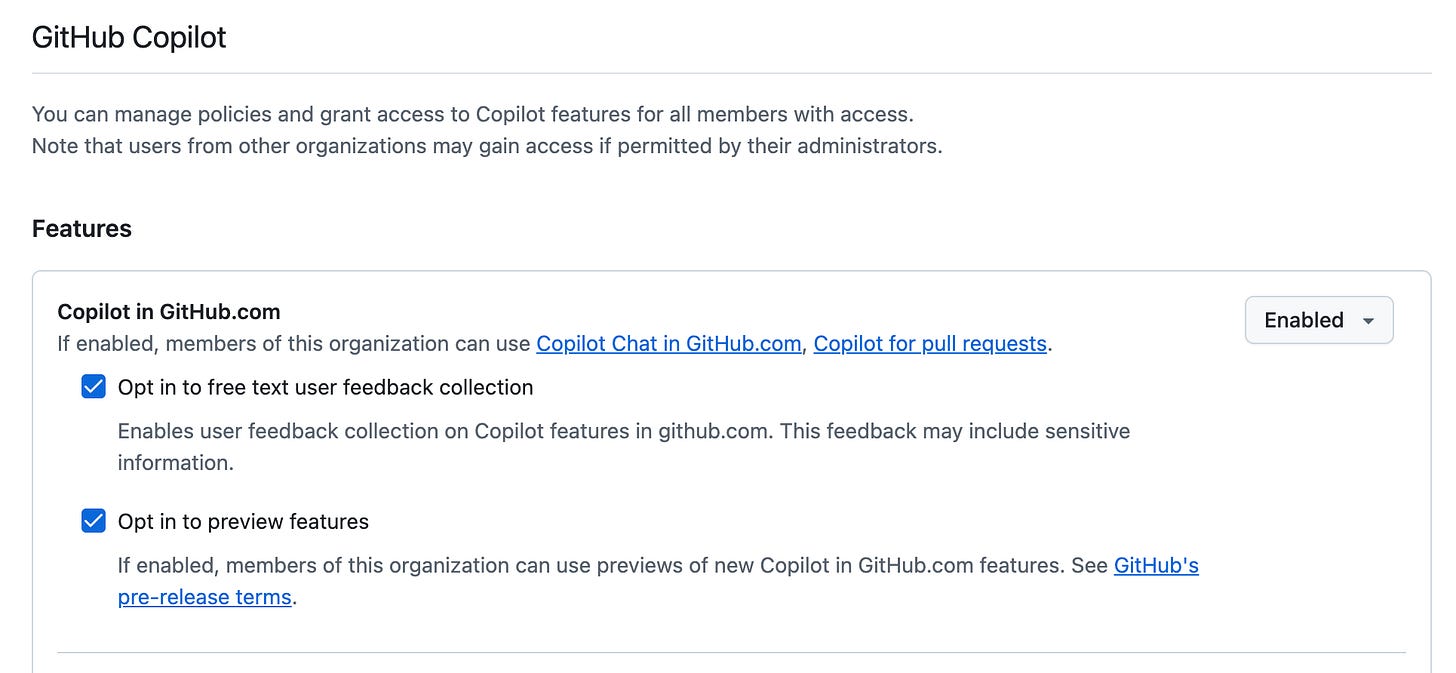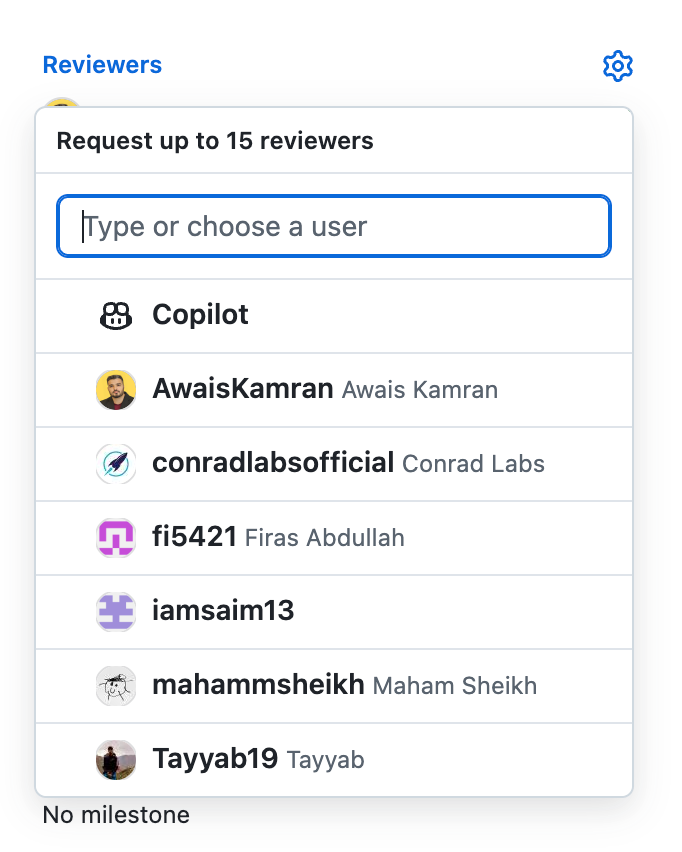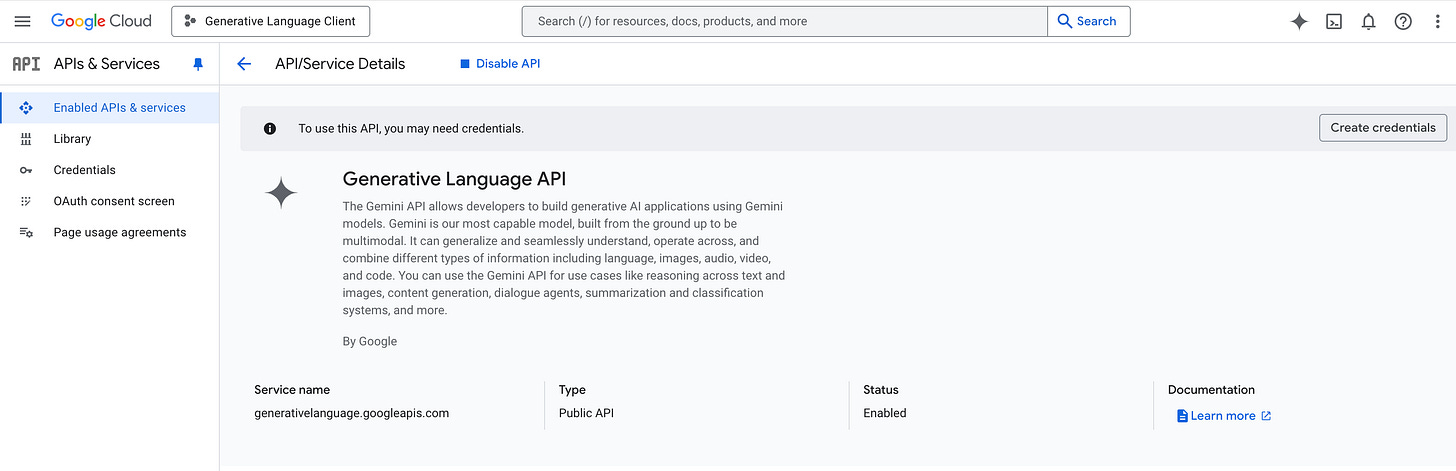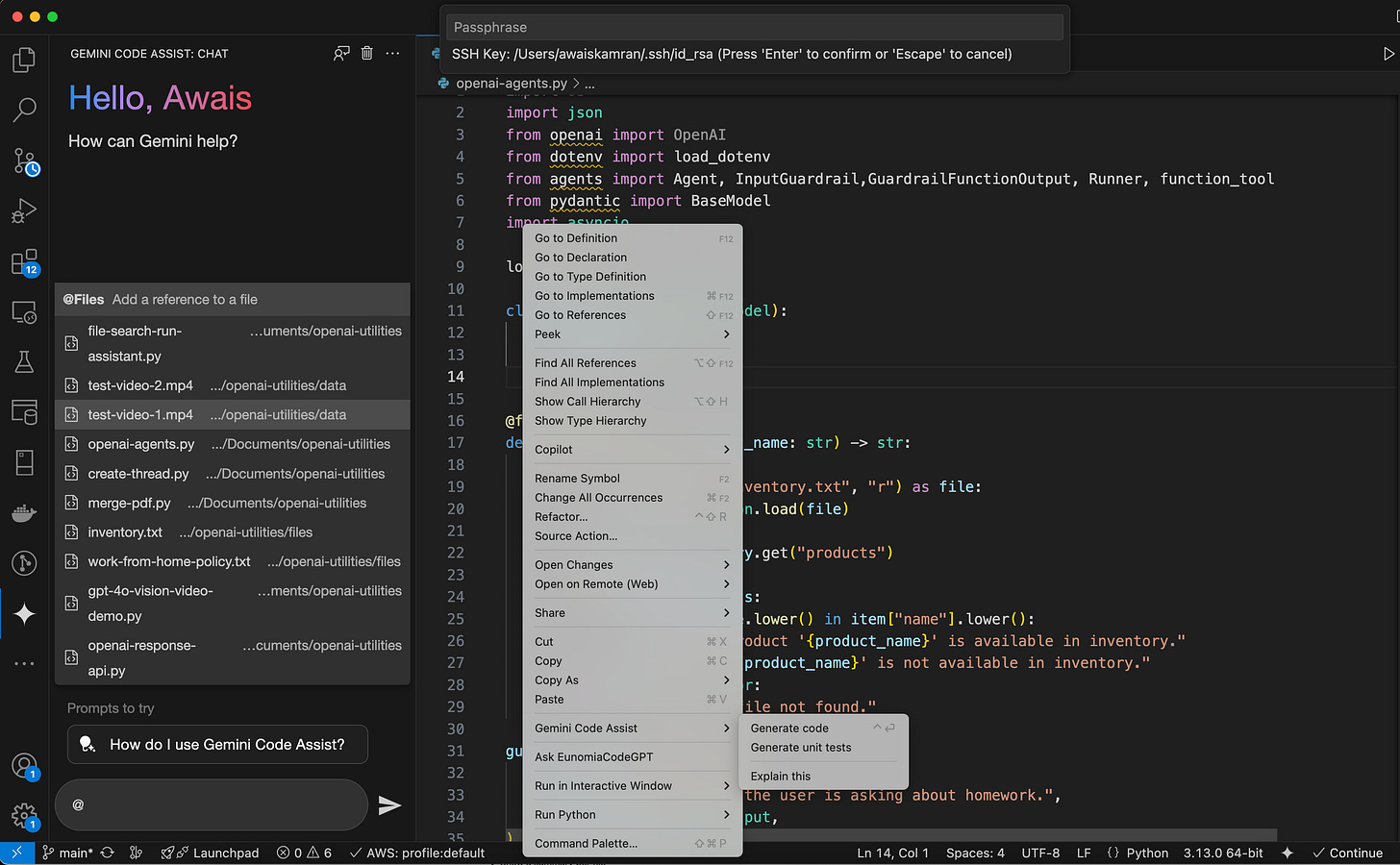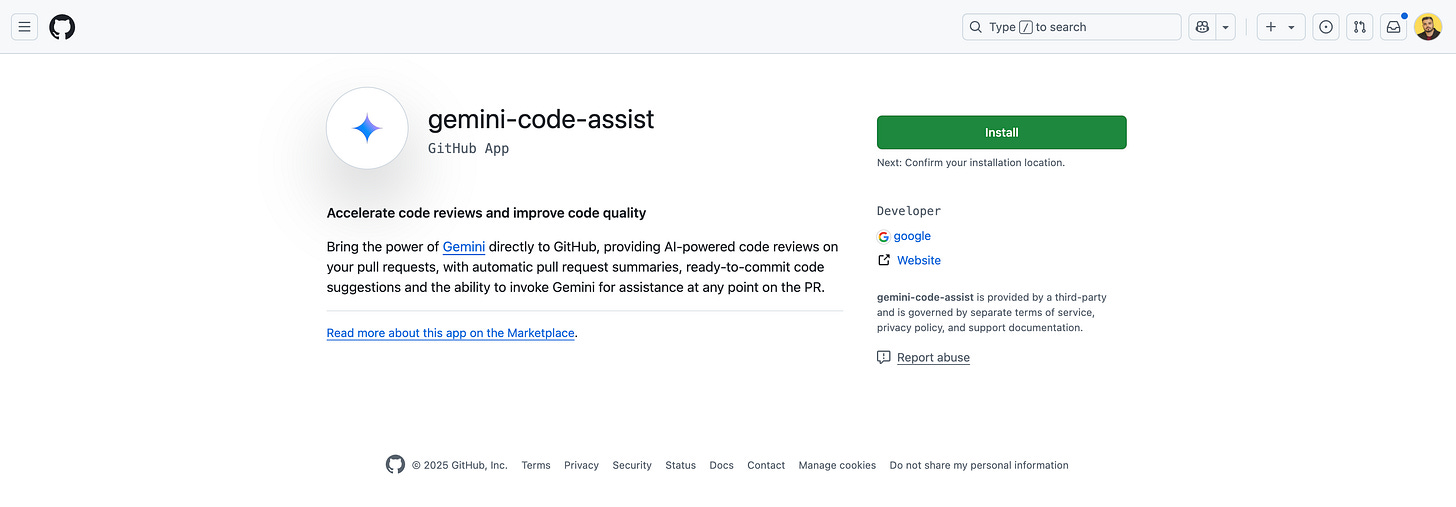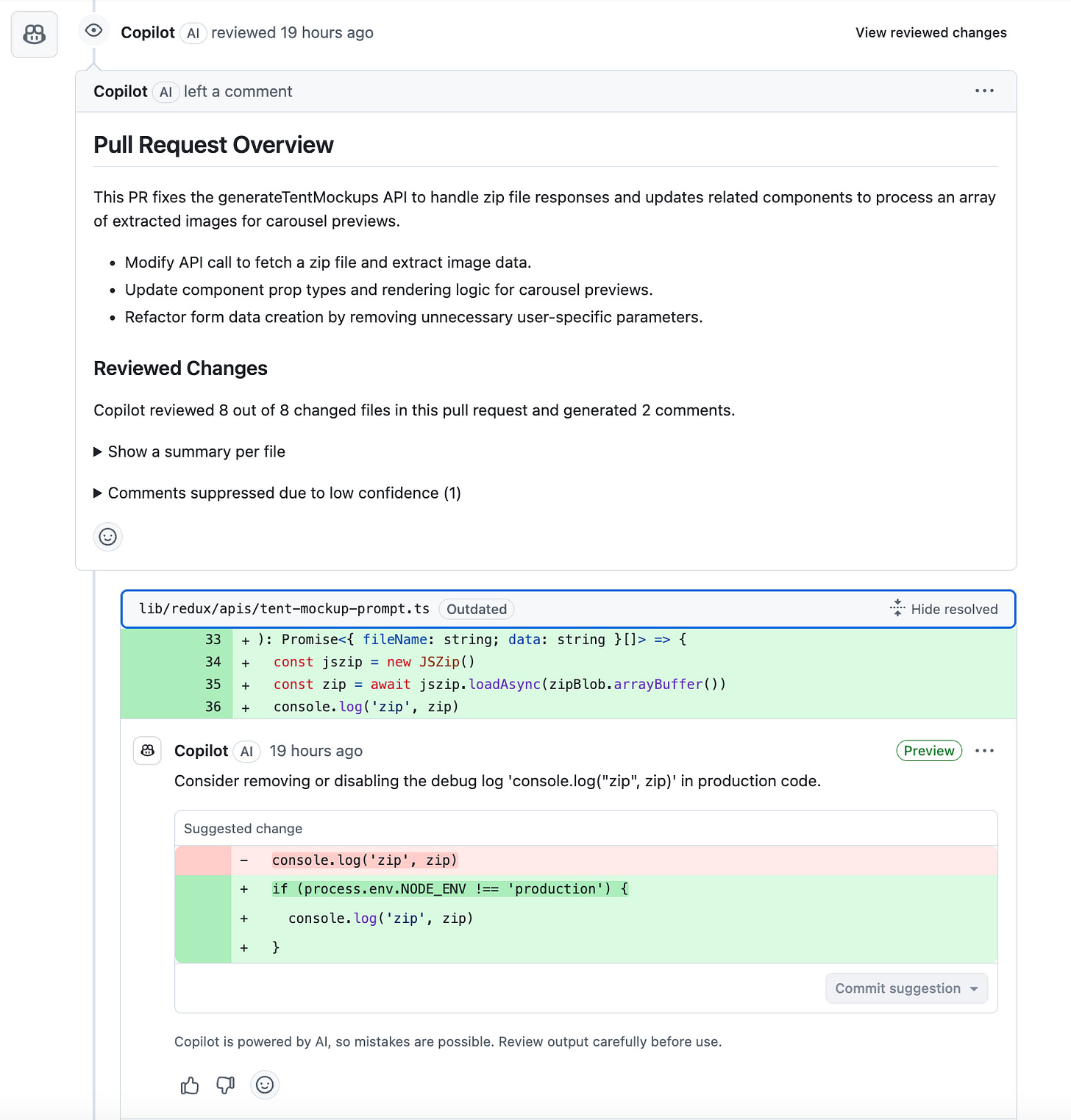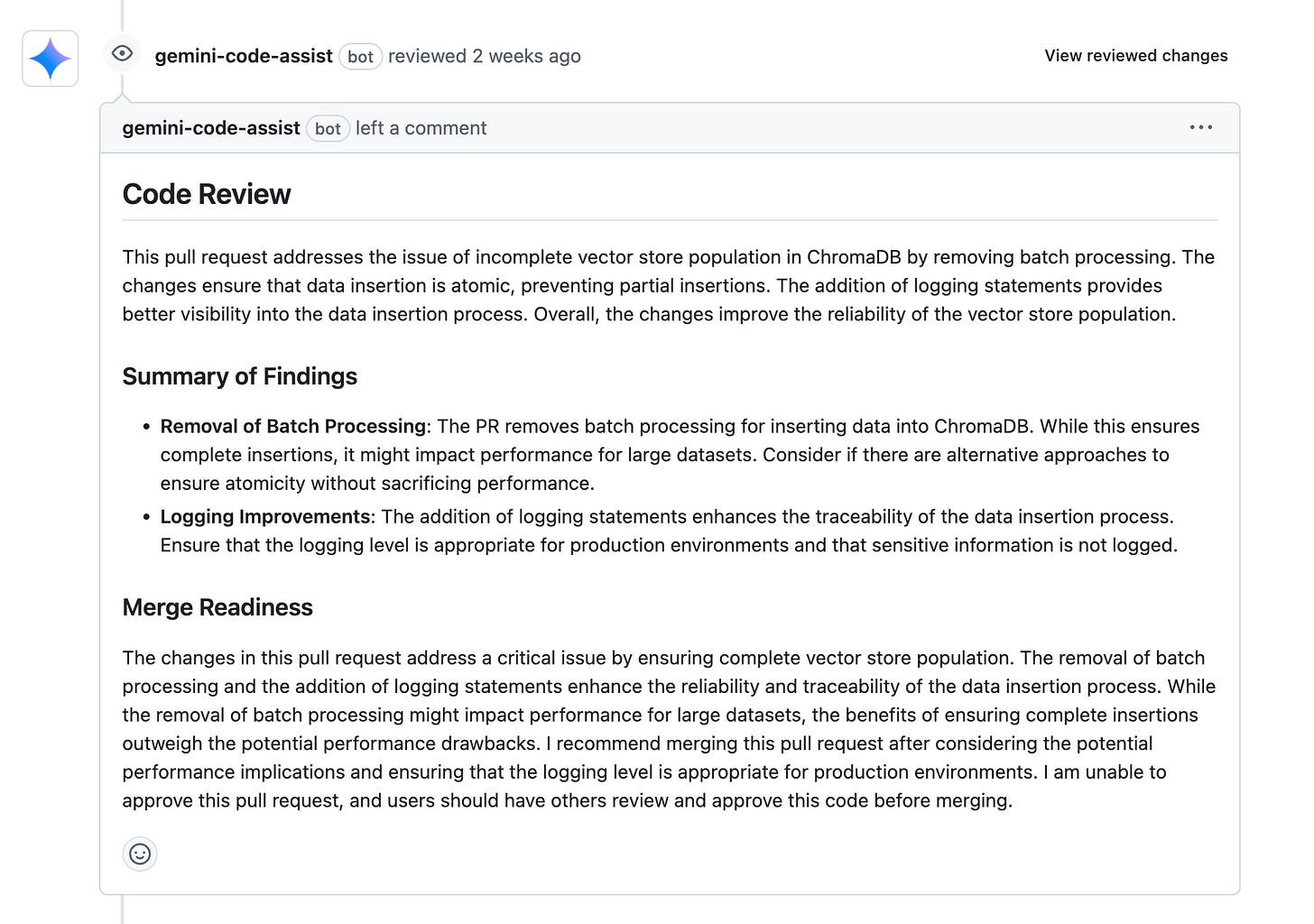Comparing AI Code Reviewers in 2025: GitHub Copilot vs. Google Gemini Code Assist
Explore the features, pricing, and user experiences of GitHub Copilot and Google Gemini Code Assist to determine which AI code reviewer best suits your development needs in 2025.
In the rapidly evolving landscape of AI-assisted coding, two prominent tools have emerged: Google’s Gemini Code Assist and GitHub’s Copilot. Both aim to enhance developer productivity by offering code suggestions, completions, and debugging assistance. This article addresses a comparative analysis of these tools, focusing on their economic aspects and user reviews as of March 2025.
Economic Comparison
In February 2025, Google launched a free version of Gemini Code Assist for individual developers, offering up to 180,000 code completions per month, a substantial increase compared to GitHub Copilot’s free tier, which is limited to 2,000 code completions monthly. This move by Google democratizes access to advanced coding assistance tools, enabling students, hobbyists, freelancers, and startups to learn, debug, and create code more efficiently.
While both tools offer free tiers, the significant difference in usage caps may influence individual developers’ choices, especially those requiring extensive code completions. However, it’s essential to consider that advanced features and integrations in Gemini Code Assist are reserved for paid versions, which may impact the overall cost-benefit analysis depending on specific project needs.
My Review
In February, I got access for Github Copilot’s Code Reviewer after I joined the their preview release waitlist. Despite owning an organization on Github or if you are a sole user, you would be required to join and it may take a few months before you can use it within your pull requests.
GitHub Copilot offers a free tier known as Copilot Free, which provides limited access to selected features without requiring a subscription. However, the Copilot code review feature is not included in the free tier. This feature is currently in public preview and is available exclusively to subscribers of Copilot Individual, Copilot Business, and Copilot Enterprise plans.
Once you have applied and granted access, you can use copilot code reviewer within code editor and Github both. You will explicitly have have to enable the preview features from the Copilot settings within your organization or personal account as follows:
You can download the copilot extension in your VSCode and connect with your Github account, once you do, you can use it as an assistant and also as a reviewer, here’s a demonstration below:
Alongside, you can also use copilot code reviewer within pull requests, which is more user friendly because it treats the Copilot AI as a separate reviewer.
Copilot code reviewer takes a while and presents a summary of the PR as shown below *Bye Bye Github PR Templates*. Additionally, it also provides you summary per page and suppresses certain comments which registers low confidence.
In Comparison with Gemini Code Assist
As mentioned above, Google also released their Gemini Code Assist in February which also is available in VSCode and helps you generate code, explain code and write test cases. You will be required to create a Google project within Google cloud console, for which you will enable the Gemini’s “Generative Language API”
Once you have done that you can download the Gemini extension and hook it up with your google project and you are good to go!
Just like Github Copilot, Gemini Code Assist also comes a Github integration but you use it you will have to enable the Github App. You can request a code review by typing in “/gemini review“ within the comment section of the PR.
Overall, after using both tools for pull requests within a month, I would side with Github Copilot Reviewer because of the quality responses, more details within the “User Reviews and Satisfaction” section below. The following image shows a code review conducted by Copilot:
As a Reviewer, I expect the AI to catch the bugs I would miss and compliment me while reviewing PRs. With Gemini, I noticed that sometimes it would bypass the pull request without dropping a comment given that the problem exists within the code. On certain occasions copilot reviewer was able to spot the problems more easily and also provide suggested code for correction. The following images of a code review conducted Gemini Code Assist, which seems very minimalistic and brief, although Gemini does provide a way to configure the rules for code review, which you can vary based on your repository and need but even they didn’t provide the right kind of results.
User Reviews and Satisfaction
User reviews provide valuable insights into the practical performance of these tools. According to G2, a platform aggregating user feedback, GitHub Copilot holds a rating of 4.5 out of 5 based on 145 reviews, while Gemini Code Assist has a rating of 4.4 out of 5 from 39 reviews.
Specific aspects where GitHub Copilot excels include code quality, with a score of 8.8, and interface intuitiveness, scoring 8.7. Users have noted that Copilot’s suggestions often lead to cleaner and more efficient code, enhancing overall productivity. In contrast, Gemini Code Assist scores 8.2 in code quality and 8.6 in interface design, indicating a slightly lower but still commendable performance. .3.
Users have reported that Copilot’s ability to understand context and provide relevant code suggestions is a significant advantage, especially for complex projects.
Regarding accuracy, GitHub Copilot scores 8.6, while Gemini Code Assist scores 8 Additionally, GitHub Copilot benefits from a robust community support system, scoring 8.5 compared to Gemini’s 8.0, providing valuable resources and shared experiences to help users troubleshoot issues more effectively.
Conclusion
Both Gemini Code Assist and GitHub Copilot offer robust AI-assisted coding features, each with its own strengths. Economically, Gemini’s generous free tier provides a substantial advantage for individual developers requiring extensive code completions. However, GitHub Copilot’s higher user satisfaction scores in areas like code quality, interface intuitiveness, and community support make it a strong contender, particularly for developers deeply integrated into the GitHub ecosystem.